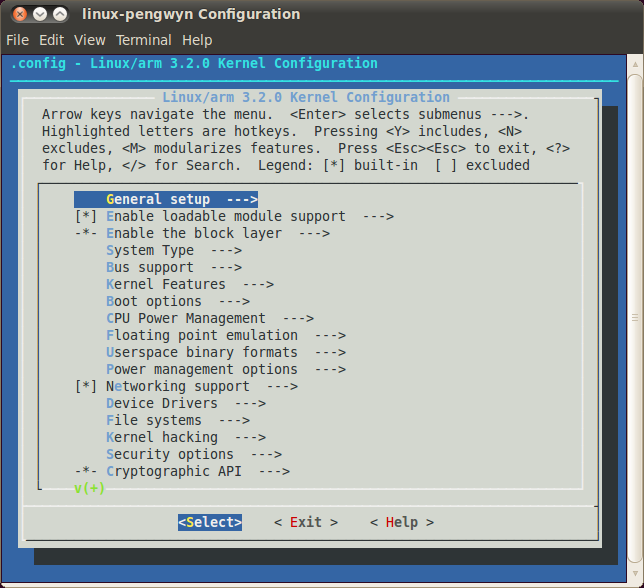Table Of Contents
- Installing the Virtual Machine
- How to use Poky
- How to customize u-boot
- How to customize the Linux Kernel
- How to create the SD card
- How to write the NAND memory
- How to use HOB
- How to configure the remote boot
- How to write a software application for the Pengwyn board
- Qt SDK
- Hardware
- Opkg Basics
- How to add 3”5 display with touch screen
How to customize the Linux Kernel¶
From sources¶
If you want to modify the Linux kernel sources instead, insert the following commands to create an image of the actual used sources:
pengwyn@pengwyn-desktop:~$ mkdir -p /home/pengwyn/Documents/linux-kernel
pengwyn@pengwyn-desktop:~$ cd /home/pengwyn/Documents/linux-kernel
pengwyn@pengwyn-desktop:~/Documents/linux-kernel$ cp /home/pengwyn/yocto/poky/meta-silica/recipes-kernel/linux/linux-pengwyn-3.2/linux-pengwyn* .
pengwyn@pengwyn-desktop:~/Documents/linux-kernel$ tar -xzf linux-pengwyn_3.2.tar.gz
pengwyn@pengwyn-desktop:~/Documents/linux-kernel$ mv linux-pengwyn_3.2 a
pengwyn@pengwyn-desktop:~/Documents/linux-kernel$ patch -p1 -d a/ < linux-pengwyn_3.2.patch
patching file ...
...
pengwyn@pengwyn-desktop:~/Documents/linux-kernel$ cp -r a/ b/
Modify the sources contained inside directory b, than create your patch
pengwyn@pengwyn-desktop:~/Documents/linux-kernel$ diff -Naur a/ b/ > linux-pengwyn_3.2.mine.patch
pengwyn@pengwyn-desktop:~/Documents/linux-kernel$ cp linux-pengwyn_3.2.mine.patch /home/pengwyn/yocto/poky/meta-silica/recipes-kernel/linux/linux-pengwyn-3.2/
Create a file named linux-pengwyn_3.2.bbappend inside directory /home/pengwyn/yocto/poky/meta-silica/recipes-kernel/linux/ and write the following text inside the .bbappend file:
SRC_URI += "file://linux-pengwyn_3.2.mine.patch \
"
Clean and build:
bitbake linux-pengwyn -c cleanall
bitbake linux-pengwyn