
Table Of Contents
- Installing the Virtual Machine
- How to use Poky
- How to customize u-boot
- How to customize the Linux Kernel
- How to create the SD card
- How to write the NAND memory
- How to use HOB
- How to configure the remote boot
- How to write a software application for the Pengwyn board
- Qt SDK
- Hardware
- Opkg Basics
- How to add 3”5 display with touch screen
How to write the NAND memory¶
This section will explain how to transfer the data from the sd card to the Pengwyn board flash memory.
Follow these steps:
- Connect the Pengwyn board to the PC
- Remove jumper J1
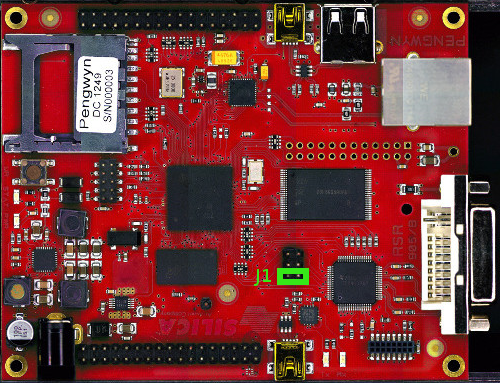
- Insert the already prepared SD card in the Pengwyn board socket
- Reset the board by means of button S1
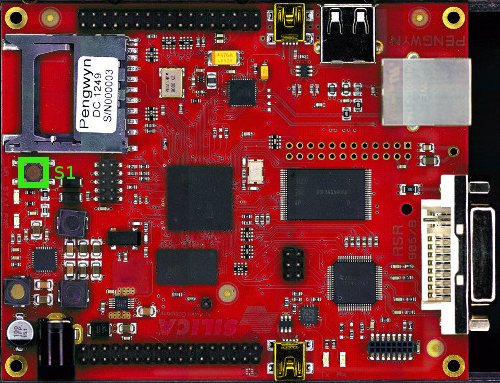
- Press any key when U-Boot says Hit any key to stop autoboot
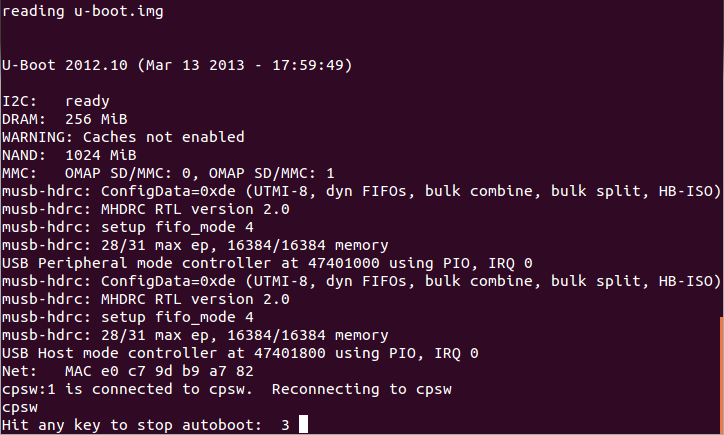
- Erase and upload the FLASH memory with the commands
nand erase.chip
run nandupdate
- Wait until the NAND write completes, than restart the board with the command
reset
- Wait until U-Boot and Linux initialize the system, than insert root as login when required (there is no password)
- Create the flash file system with the automated script:
./create-nand-fs.sh
- When UBIFS is unmounted, shutdown linux with the command:
shutdown -h now
- When the system has been halted, remove the SD card, insert the jumper in J1 and reset the board with button S1.
The system will now restart from NAND flash with the new operating system.